Getting to Login into your AIM Global Economy Designer 3.0 Account is really simple and straight.
To log in to your AIM Global Distributor Tracking Centre, all you need is to DOWNLOAD THE AIM GLOBAL 3.0 DTC LOGIN APP FOR ANDROID.
When you get to the DTC Login Page, you will see the Field for Your AIM Global Username and Password which was generated when you were registering your AIM Global Account and the System will log you into Your AIM Dashboard Interface as shown in the image below.
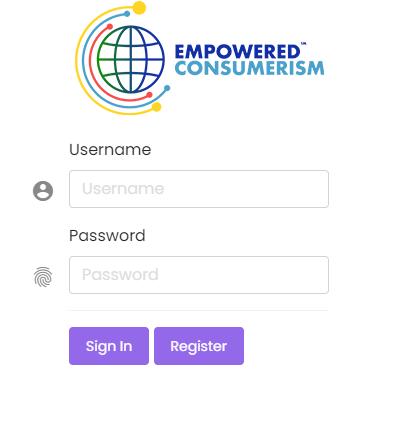
If you are having issues with your AIM Global Login, you can visit the Office for a Password Reset or talk to your Upline about it.
